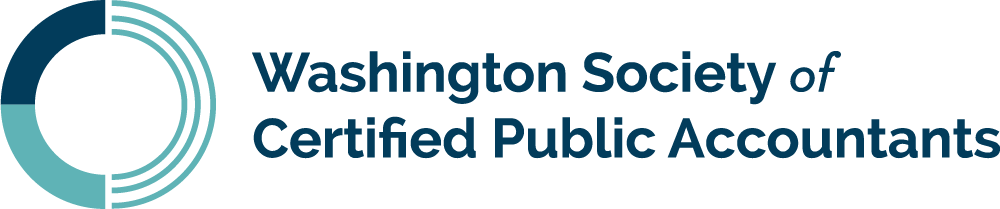In-depth with Excel Names ON DEMAND
Available Until
Your Desk
2.0 Credits
Member Price $69.00
Non-Member Price $89.00
Overview
Excel’s named reference capability allows us to create a friendly name and then use that name in a variety of places, including formulas. This session covers the basics of setting up named references with the Name Box, and then how to add, edit and delete names with the Name Manager. After naming a cell, a range and a constant, you’ll dig into the details and name a few formulas. You’ll then use the named formulas to create a clean and modular formula. Presented in Excel for Windows. Note: Items presented may not be available in all Excel versions, including Excel for Mac, iPad or web.
Highlights
Named ranges. Named constants. Named formulas.
Prerequisites
None.
Designed For
Accountants using Excel for Windows.
Objectives
Recall the steps for using the Name Box. Recognize the dialog box to manage named references. Determine the feature that allows you to name a cell.
Preparation
None.
Notice
None.
Non-Member Price $89.00
Member Price $69.00