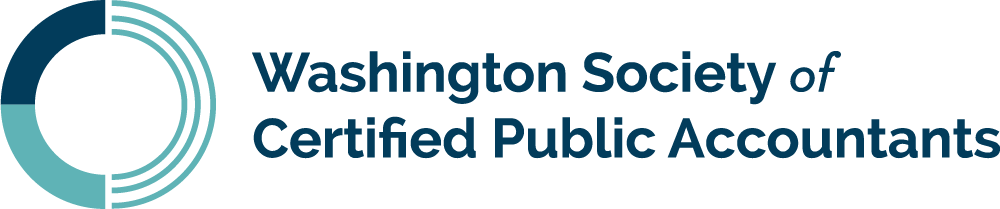In-depth with Excel's Conditional Formatting ON DEMAND
Available Until
Your Desk
2.0 Credits
Member Price $69.00
Non-Member Price $89.00
Overview
The conditional formatting feature of Excel allows you to format a cell based on its value. In this session, we’ll quickly get warmed up by covering the basics and then look in-depth at its more useful capabilities, including using a formula to define the formatting rule, using icon sets to create alerts and filtering for duplicates. Presented in Excel for Windows. (Please note: Items presented may not be available in all Excel versions, including Excel for Mac, iPad or web.)
Highlights
Conditional formatting basics. Conditional formatting icon sets. Conditional formatting formulas.
Prerequisites
None.
Designed For
Accountants using Excel for Windows.
Objectives
Identify the feature in Excel that allows you to format a cell based on its value. Recall the steps for conditionally formatting and filtering duplicate values. Determine the steps that create an alert with icon sets.
Preparation
None.
Notice
None.
Non-Member Price $89.00
Member Price $69.00