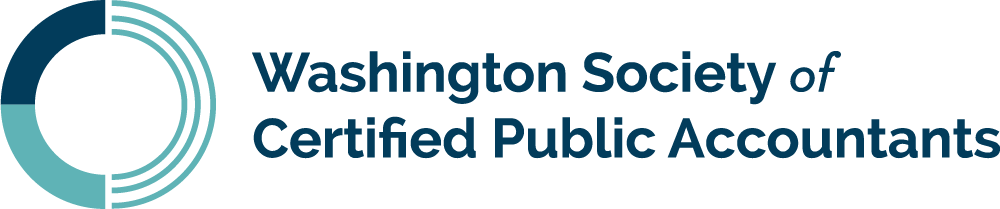Creating Effective Charts ON DEMAND
Available Until
Your Desk
3.0 Credits
Member Price $87.00
Non-Member Price $100.00
Overview
The Journal of Accountancy stated that audiences understand and remember numerical information more easily when a CPA presents it visually as well as verbally. This course covers the basics of creating, editing and formatting a chart and more. It also shows you how to create a default chart as well as a custom chart. It discusses different chart types such as a combination chart, 2 y axis chart, stock charts, funnel charts and waterfall charts. The course also discusses how to efficiently link your Excel charts into PowerPoint and Word so that your presentations are always up-to-date.
Highlights
Creating a Chart. Editing and Updating Charts. Formatting and Graphics. Creating a Default Chart. Custom Chart Types. Different Chart Types. Scaling. Printing Charts. Link Excel Data into PowerPoint Presentations.
Prerequisites
None.
Designed For
CPAs and other accounting, financial, and business professionals who want to learn how to create more effective charts in Excel.
Objectives
Differentiate between the different chart types and recognize their components so that they can select the appropriate chart type to use for a particular presentation; Recognize the different steps involved in creating charts. Recognize how to edit existing charts by resizing, changing chart type, moving chart elements and adding/ deleting data series by using contextual tabs menus and short cut keys. Recognize how to apply formatting techniques, such as colors and inserting objects such as graphics, to a chart. Recognize how to change the default chart type. Recognize the steps required to create custom chart types and how to save them as templates to improve efficiency. Differentiate between the different methodologies of linking Excel data and using static Excel data into PowerPoint presentations. Recognize how fonts, colors, graphics, documentation and printing can impact the professionalism of a PowerPoint presentation.
Preparation
None.
Notice
None.
Leader(s):
Leader Bios
Patricia McCarthy, Western CPE
Patricia McCarthy, MBA, is a partner at CFO Resources LLC, a company focused on training and courseware for CPAs. Her focus is on Microsoft products, particularly Excel, and how to use these programs effectively in business. She’s also certified as an MOS expert in Excel. Patricia has been in software training for over 20 years, and her client list includes the Indiana CPA Society, which awarded her its Outstanding Discussion Leader award.
She has been a contributor to the Journal of Accountancy and has published articles in several CPA society magazines, including societies in Indiana, Missouri, Texas, and Arizona.
Patricia is a graduate of the College of the Holy Cross and also holds an MBA from Babson College. She was a full-time lecturer in Butler University’s School of Business for 6 years and has taught at several of Indiana’s other universities.
Patricia also has an extensive business background in audit and financial functions. She runs a blog called Chatting about Excel and More, and she writes self-study CPE courses on Microsoft Excel for Western CPE.
Non-Member Price $100.00
Member Price $87.00