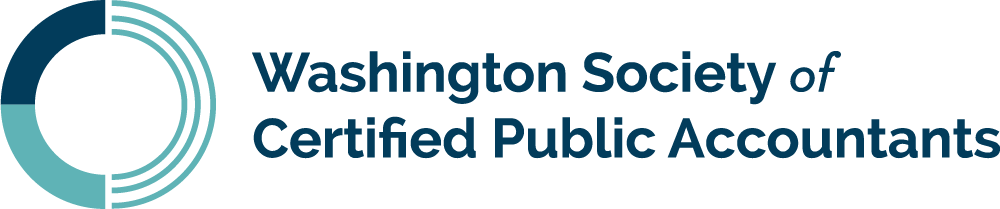Working with Downloaded Text Data in Excel ON DEMAND
Available Until
Your Desk
1.0 Credits
Member Price $29.00
Non-Member Price $33.00
Overview
This is an introductory course covering the basics of Excel tools and techniques dealing with downloaded data in a text format. It covers converting numbers formatted as text to numbers usable by Excel functions, concatenation, text to Columns and specific Excel text functions to manipulate and analyze data. This course provides step by step instruction. It does provide an exercise file although most examples are simple and easy to type in on your own. In some cases, an answer sheet is also provided in the file.
Highlights
Numbers Formatted as Text. Commonly Used Text Functions. Combining a Text Function and an If Function. Other Useful Text Functions. Working with Dates.
Prerequisites
None.
Designed For
CPAs and other accounting, financial, and business professionals who want to learn how to download text in Excel.
Objectives
Recognize the methods used to convert numbers formatted as text to numeric values and dates formatted as text to date values recognized by Excel. Define the LEFT(), RIGHT()and MID() functions in Excel. Recognize different concatenation functions and how to utilize them. Recognize the uses of Text to Columns. Identify how to evaluate text using the LEN function. Recognize functions available to clean text.
Preparation
None.
Notice
None.
Leader(s):
Leader Bios
Joseph Helstrom, Western CPE
Joseph Helstrom, CPA, is a partner at CFO Resources, LLC, a company focused on training and courseware for CPAs. He’s also the owner of Mill Creek Publishing LLC. Joe has over 30 years of experience as a CPA in both public accounting and industry, with extensive experience in financial reporting and analysis, treasury, tax, information technology, legal and regulatory matters, and strategic planning.
After graduation from Butler University with a degree in accounting, Joe got his start at Ernst & Young. Subsequent to that, he has served for several different companies as a chief financial officer; director of treasury and tax; controller; and manager of financial planning, reporting, and analysis.
Joe and his wife, Patricia McCarthy, produce self-study courses for Western CPE and have published articles in Missouri and Texas CPA society publications titled “Incorporating Excel Arrays into Your Audit Plan.”
Non-Member Price $33.00
Member Price $29.00