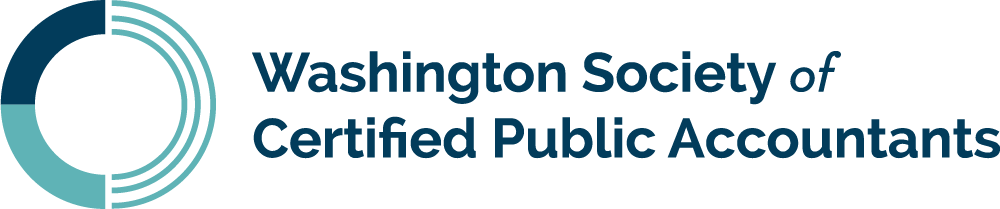Better Financial and Operational Reporting with Excel FLEXCAST
Available Until
Your Desk
5.0 Credits
Member Price $294.00
Non-Member Price $338.00
Overview
Financial and operational reporting continues to consume too much time because most accounting and financial professionals are not taking advantage of the modern tools available in Excel. These tools can help you produce better quality reports in far less time than many of the traditional reporting processes you may be using today and, in this session, you will learn how to put these tools to work the right way for better results. In this course you will learn the best practices for creating financial and operational reports. You will also learn how you can use tools such as Data Models, Power Query, Power Pivot, and PivotTables to create and publish effective financial and operational reports from Excel. Finally, you will also learn how you can leverage your knowledge of Excel features to create effective reports using Microsoft’s free Power BI application. In sum, if you create financial and operational reports, you can’t afford to miss this session.
Highlights
Key issues with traditional reporting models. The roles associated with various Excel features, including Power Query, Power Pivot, Data Analysis Expressions, and PivotTables in Excel-based reporting environments. How to create “repeatable/refreshable” reports in Excel that link data from external data sources.
Prerequisites
None.
Designed For
CPAs, CFOs, controllers, financial professionals, and auditors.
Objectives
List best practices for Excel-based financial and operational reporting. Define and create Data Models in Excel. Manage Data Models effectively with Power Pivot by adding features such as KPIs. Utilize tools such as Power Query to link accounting transactions into Excel and apply critical transformations to your data to make it more useful. Summarize the data in your Data Models using both PivotTables and formula-based techniques. Work with Power BI Desktop to create and publish financial and operational reports.
Preparation
None.
Notice
This is a FlexCast (no exam required) and may be viewed only Monday - Saturday, 5am - 5pm PT. You may take up to one year from the date of purchase to complete the course. Pause your FlexCast and resume at a convenient day during the hours above. Partial credit for 2+ credit courses: If you are unable to complete the course in one sitting, partial credit can be awarded (minimum of one credit). To earn the remaining credits, you must return later and start the course from the beginning. Use chat to ask questions of a subject matter expert during the program.
Leader(s):
Leader Bios
Stephen Yoss, K2 Enterprises, LLC
Stephen M. Yoss, Jr., CPA, MS, is a certified public accountant, the senior technology strategist and partner of Devmatics, a continuing education instructor for financial professionals, and a licensed pyrotechnician. While his interests and skills are varied, they all share a common thread—his love for and skill in finding technology-based solutions.
Non-Member Price $338.00
Member Price $294.00