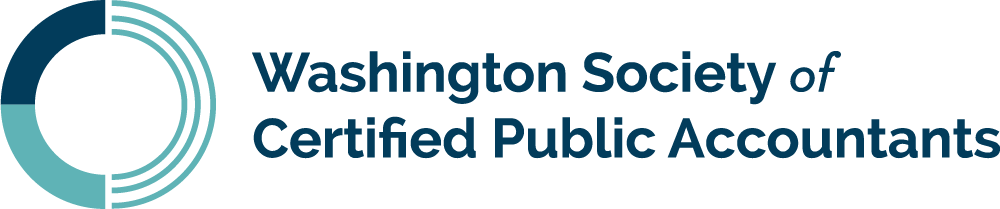K2's 2023 OneDrive's Best Practices WEBCAST
Overview
Although Windows incorporates the OneDrive app, you may not have configured it correctly for your specific needs. Using the OneDrive app and the related Cloud storage service to their fullest potential means you can access your files when and where you need them. Further, sharing your files and collaborating with others is easy when using OneDrive correctly. In this session, you will learn best practices for taking full advantage of OneDrive.
Highlights
Synchronizing your files to your desktop pc. Working with shared files. Managing different versions of files. Understanding how OneDrive works with OneNote, Teams, and SharePoint.
Prerequisites
Microsoft apps knowledge and general knowledge of computer operations.
Designed For
Business professionals who seek to enhance their understanding of Microsoft OneDrive.
Objectives
Identify options for accessing and managing your files in OneDrive. List the steps necessary to synchronize your files from the Cloud to your computer. Identify opportunities for sharing files and accessing previous versions of a file. Name the steps for creating a OneNote notebook in OneDrive. List options for viewing OneDrive thru Teams or SharePoint.
Preparation
We recommend you log in to your OneDrive account before starting this course.
Notice
None.
Leader(s):
- Connie Clark, BPN Inc
Non-Member Price $59.00
Member Price $39.00