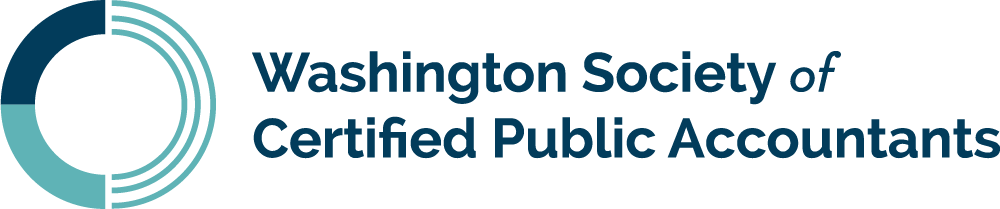Adobe Acrobat Tips for Working with PDF Files WEBINAR
Overview
If you find yourself working with PDF files consistently throughout the day, this course will teach you how to review, annotate, format, and organize PDF files more effectively and in less time. You will also learn how to use Adobe Acrobat for e-signatures to reduce document processing time significantly and enhance confidentiality. Adobe Acrobat has many features that you can take advantage of, and this course will explain and demonstrate how to use them.
Highlights
Review of all that Adobe Acrobat has to offer. Organizing your PDFs with bookmarks, links, file attachments and more. Formatting the presentation of PDFs with headers, footers, and watermarks. Creating and processing fillable forms. Processing documents for e-signature. Tips for converting email messages, documents, and spreadsheets into PDF format. Combining multiple PDF files into a single binder Utilizing the security features of Adobe Acrobat to protect document confidentiality.
Prerequisites
None.
Designed For
Anyone who uses Adobe Acrobat to work with PDF files.
Objectives
Identify all the ways you can use Adobe Acrobat to create, edit and manage PDF files. Distinguish between the various features of Adobe and when to use them. Recognize the opportunity to use Adobe to create fillable forms and process documents for e-signature.
Preparation
None.
Notice
None.
Leader(s):
Leader Bios
Julie Holunga, CPA Crossings LLC
Julie Holunga is a certified executive business coach who trains and develops CPAs and small-medium size business leaders to bring direction, focus, and effectiveness to their careers. Through her proven frameworks, Julie shows mid-career professionals and business owners how to reach the next level of success.
Non-Member Price $109.00
Member Price $89.00