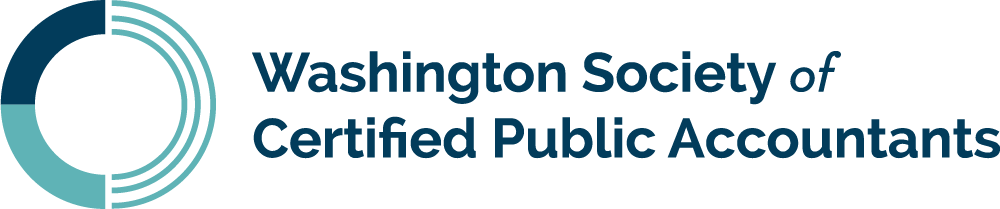Create Measures in Power BI that Define Your Metrics WEBINAR
Overview
This 4-hour intensive training delves deep into the advanced functionalities of Microsoft Power BI. You’ll embark on a journey to master the art of Data Analysis Expressions (DAX), a powerful tool in the Power BI suite to create metrics. This course is meticulously crafted to transform you into a proficient user, capable of harnessing complex DAX calculations to bring your data to life. The course content is thoughtfully structured to ensure a comprehensive learning experience. Starting with the foundational elements of DAX, you’ll rapidly progress to tackle advanced formulas and time-intelligent functions, essential for nuanced data analysis. The highlight of the course is the emphasis on the DAX calculation process, a crucial aspect for validating measures in Power BI. Additionally, the practical application of PivotTables for measure validation will equip you with the skills to confirm the accuracy and effectiveness of your data measures. These advanced techniques are not just theoretical concepts but are presented through engaging, real-world scenarios, enabling you to apply your learning immediately to your daily tasks. This course is an invaluable step towards mastering Power BI and making data-driven decisions with confidence.
Highlights
Introduction to DAX: Understanding the fundamentals of DAX and its role in Power BI. Advanced DAX Formulas: Delving into complex DAX functions and formulas for creating sophisticated measures. Time Intelligence in DAX: Exploring time-based functions to analyze data over different periods. Validating Measures with DAX: Techniques for ensuring accuracy and reliability in your DAX measures. Using PivotTables for Measure Validation: Employing PivotTables in Power BI to test and confirm the effectiveness of DAX measures.
Prerequisites
Attended the “Build a Data Model for analysis in Power BI” course or equivalent
Designed For
This course is ideal for data analysts, business intelligence professionals, and anyone looking to enhance their skills in creating and validating measures using DAX in Power BI.
Objectives
Apply advanced DAX formulas in Power BI to create dynamic and efficient data measures tailored to specific business needs. Determine the most effective time-intelligent functions in DAX for analyzing temporal data trends and patterns in Power BI. Identify key differences between common DAX functions and their use cases, enabling more strategic and informed decision-making in Power BI measure creation. Choose the appropriate DAX calculation processes for validating and ensuring the accuracy of measures in various data scenarios. Use PivotTables in Power BI to validate and test the effectiveness of DAX measures, enhancing the reliability of data analysis.
Preparation
Download the handout and practice material prior to course
Notice
None.
Leader(s):
Leader Bios
Bryan Smith, CPA Crossings LLC
Bryan L. Smith, CPA, CITP, CISA is the co-founder of CPA Crossings in Rochester, MI. He is a CPA with a strong background in information technology and serves as a virtual CIO to CPA firms and professional organizations. He specializes in the planning and deployment of effective technology solutions. Bryan and John Higgins recently authored Ten Steps to a Digital Practice in the Cloud, which has been published by the AICPA. Bryan helps firm leaders understand the opportunities associated with deploying information technology to improve productivity, enhance client services, and increase profitability. He uses his extensive knowledge and experience to help CPAs bridge the gap between business and technology. He is a past chair of the Michigan Association of CPAs Information Technology Committee and the Leadership Committee.
Non-Member Price $199.00
Member Price $149.00